EICAM: An Efficient C++ Implimentation of Different Camera Models
1. Introduction
The EICAM is the a part of PIL library, which includes some pretty useful tools for C++ programing especially in the areas of mobile robotics and CV (computer vision). Since cameras projection and unprojection actions are often needed in CV or other area such as Robot localization like SLAM (simultaneous localization and mapping), we provided EICAM for efficient implementation of different camera models including PinHole, ATAN, OpenCV, OCAM .etc.
This documentation will briefly introduce the usage of the library and focus on the camera models introduction.
2. Resources and Compilation
2.1. Resources
Download the latest code with Git:
git clone https://github.com/zdzhaoyong/EICAM
Also you can download the whole PIL library
git clone https://github.com/zdzhaoyong/PIL
2.2. Compilation
As we develop the whole project on Linux, only compilation Makefile for linux is provided. But since only pthread dependency is required (acqually no dependency for linux), it can be easily transplanted on Windows, Mac or other embedded systems.
Warnning: Sophus and vikit_common with Eigen is needed for comparison and they are integraded in the Thirdparty folder. The Svar class is used for parameters configuration and the detail introduction of it can be found at PI_Base.
If you are using linux systems, it can be compiled with one command:
cd EICAM; make
We highly recommand users to compile it with c++11 standard as some fuctions in std::tr1 should be used.
3. Usage and demos
3.1. Run the demo
After compilation, the application will be listed in folder bin, but since it does not hold the data, we highly recommand you to run the demo at the application folder. Run the demo CameraTest:
cd apps/CameraTest
make run
In this demo, we compare different camera models and their implimentations in both accuracy and efficiency, in which the EICAM obtains the best performence and keeps very easy to use.
3.2. Usage demo
Just given the name or file, a camera can be created and all the cameras shares the two important functions:
// file Cameras.h
class Camera
{
public:
...
// Project a point from the world to image
Point2d Project(const Point3d& p3d);
// Un-project a point from the image to the world
Point3d UnProject(const Point2d& p2d);
...
};
Simple usage demo:
// file CameraDemo.cpp
#include <base/Svar/Svar.h>
#include <hardware/Camera/Cameras.h>
int main(int argc, char** argv)
{
// Parse the configuration
svar.ParseMain(argc,argv);
// Create a camera from name
Camera camera(svar.GetString("Camera.Name","DefaultCamera"));
std::cout<<"Loaded camera:"<<camera.info()<<std::endl;
if(!camera.isValid()) return -1;
// Unproject
pi::Point2d p_img(0,0);
pi::Point3d p_world=camera.UnProject(p_img);
// Project
pi::Point2d p_rep=camera.Project(p_world);
// Reprojection error
double rep_err=(p_rep-p_img).norm();
cout<<"P_img:"<<p_img<<",P_world:"<<P_world
<<",P_rep:"<<p_rep<<",RepError:"<<rep_err;
return 0;
}
The contents of configuration file Default.cfg:
// file Default.cfg
Camera.Name = GoProMiddle1080
//--------------------------GoProMiddle1080-------------------------------------
//Calibrate in 2015.04.28 Online V4L
//0.546961 0.972407 0.507881 0.490764 -0.846617 RME:0.2
GoProMiddle1080.CameraType = PTAM
GoProMiddle1080.width = 1920
GoProMiddle1080.height = 1080
GoProMiddle1080.fx = 1050.16512
GoProMiddle1080.fy = 1050.19956
GoProMiddle1080.cx = 975.13152
GoProMiddle1080.cy = 530.02512
GoProMiddle1080.w = -0.846617
GoProMiddle1080.RME = 0.2
// The parameters can be also writed together,
// in order of width height fx fy cx cy ...
GoProIdeaM1080.CameraType = PinHole
GoProIdeaM1080.Paraments = [1920 1080 1110 1110 960 540]
3.2. Time usage statistics
The follow table is obtained from the result of demo CameraTest, where for each camera instance 1. million times of projection and unprojection function are called.
---------------------------- ZhaoYong::Timer report --------------------------
CameraType::Implimentation::FUNCTION #CALLS MIN.T MEAN.T MAX.T TOTAL
------------------------------------------------------------------------------
ANTA::Old::Project 1 40.4ms 40.4ms 40.4ms 40.4ms
ANTA::Old::UnProject 1 57.4ms 57.4ms 57.4ms 57.4ms
ANTA::VK::Project 1 47.9ms 47.9ms 47.9ms 47.9ms
ANTA::VK::UnProject 1 52.4ms 52.4ms 52.4ms 52.4ms
ATAN::New::Project 1 48.6ms 48.6ms 48.6ms 48.6ms
ATAN::New::UnProject 1 49.2ms 49.2ms 49.2ms 49.2ms
DoNothing 1 1.0us 1.0us 1.0us 1.0us
OCAM::New::Project 1 83.1ms 83.1ms 83.1ms 83.1ms
OCAM::New::UnProject 1 33.0ms 33.0ms 33.0ms 33.0ms
OpenCV::New::Project 1 10.0ms 10.0ms 10.0ms 10.0ms
OpenCV::New::UnProject 1 541.2ms 541.2ms 541.2ms 541.2ms
OpenCV::Old::Project 1 10.5ms 10.5ms 10.5ms 10.5ms
OpenCV::Old::UnProject 1 540.3ms 540.3ms 540.3ms 540.3ms
OpenCV::VK::Project 1 16.7ms 16.7ms 16.7ms 16.7ms
OpenCV::VK::UnProject 1 539.2ms 539.2ms 539.2ms 539.2ms
PinHole::New::Project 1 7.7ms 7.7ms 7.7ms 7.7ms
PinHole::New::UnProject 1 7.8ms 7.8ms 7.8ms 7.8ms
PinHole::Old::Project 1 8.8ms 8.8ms 8.8ms 8.8ms
PinHole::Old::UnProject 1 8.1ms 8.1ms 8.1ms 8.1ms
PinHole::VK::Project 1 9.8ms 9.8ms 9.8ms 9.8ms
PinHole::VK::UnProject 1 29.4ms 29.4ms 29.4ms 29.4ms
UndistorionFastGray 1 1.3ms 1.3ms 1.3ms 1.3ms
UndistorionGray 1 4.7ms 4.7ms 4.7ms 4.7ms
Undistortion 1 20.0ms 20.0ms 20.0ms 20.0ms
UndistortionFast 1 2.0ms 2.0ms 2.0ms 2.0ms
----------------------- End of ZhaoYong::Timer report ------------------------
The table shows that the new version obtains the best performance.
3.3. Undistortion result
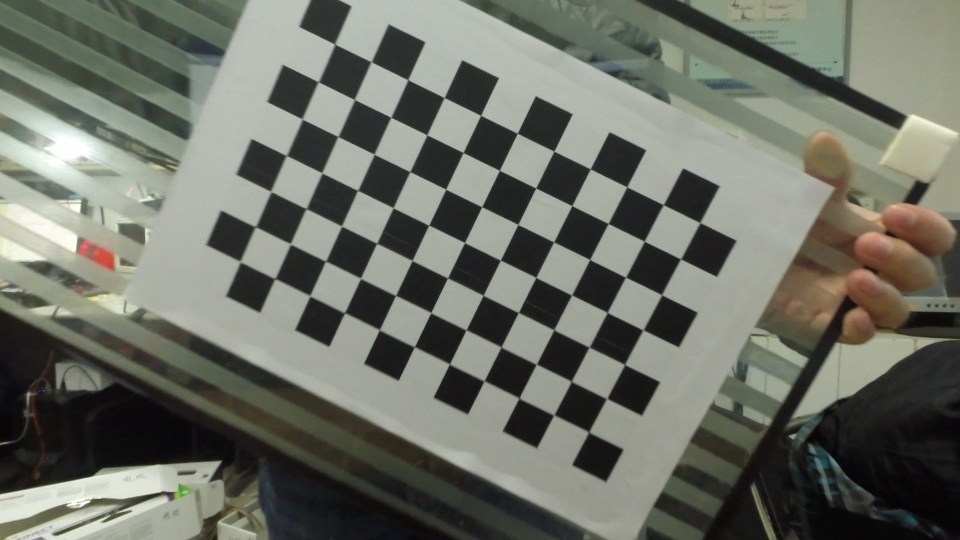
BILINEAR INTERPOLATION (20.0ms)
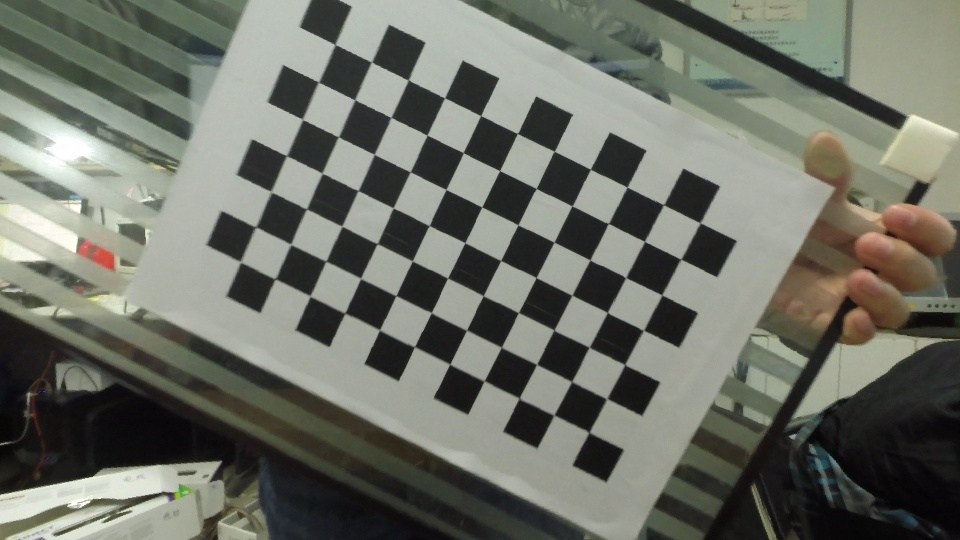
NEARIST INTERPOLATION (FAST OPERATION) (2.0ms)
4. Contact
If you have any problem, or you have some suggestions for this code, please contact Yong Zhao (zd5945 # 126.com), thank you very much!